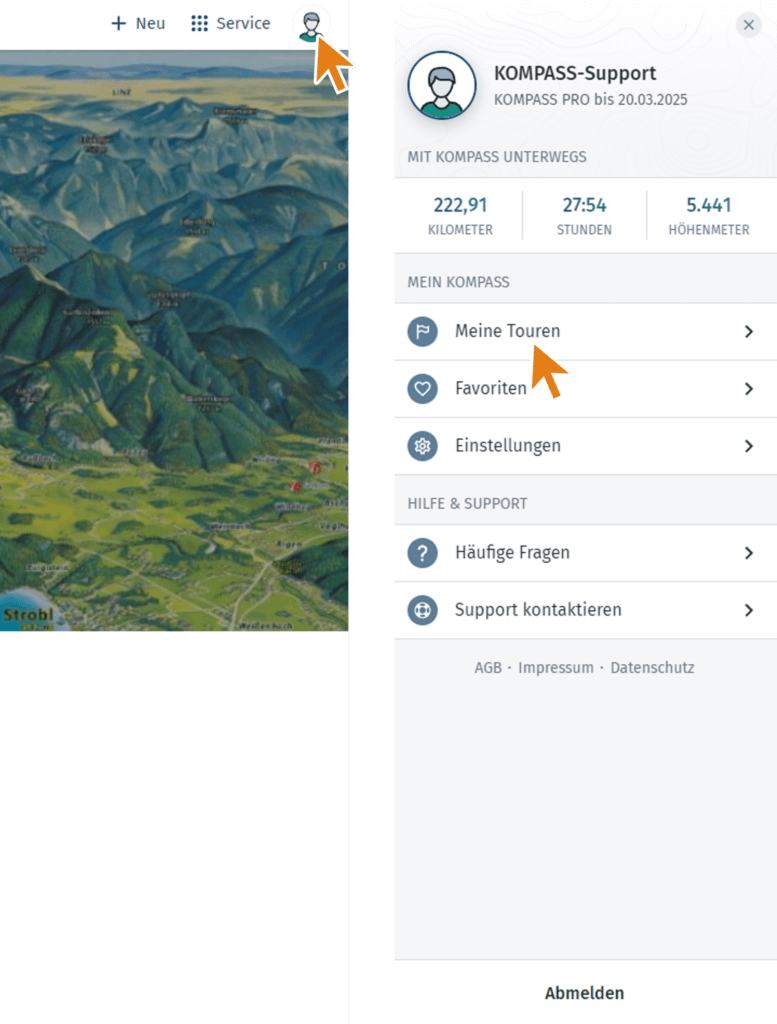How do I plan and save a tour?
The planning a tour – tool uses data from external sources. All automatically generated tour routes are suggestions. The feasibility of the tour suggestions must always be checked on site and, if necessary, with additional local information. All instructions and prohibitions on site must be followed.
Planning a tour in the KOMPASS App:
- Open the KOMPASS App.
- Ensure you have an active KOMPASS PRO membership. Unlimited tour planning is a KOMPASS PRO feature.
- Tap on “Plan a tour”.
- Tap on the map or tap on “My position” or “Search” to set the starting point of your tour
- Tap on the map to set waypoints and the endpoint of your tour
- Tap on “Done”. When you are satisfied with your tour
- Give the tour a name and add photos, a description, or features
- Tap on “Save Tour” to save the tour.
Note: An active internet connection is required to save and upload the tour. If you are in an area without an internet connection, wait to save until an internet connection/Wi-Fi is available.
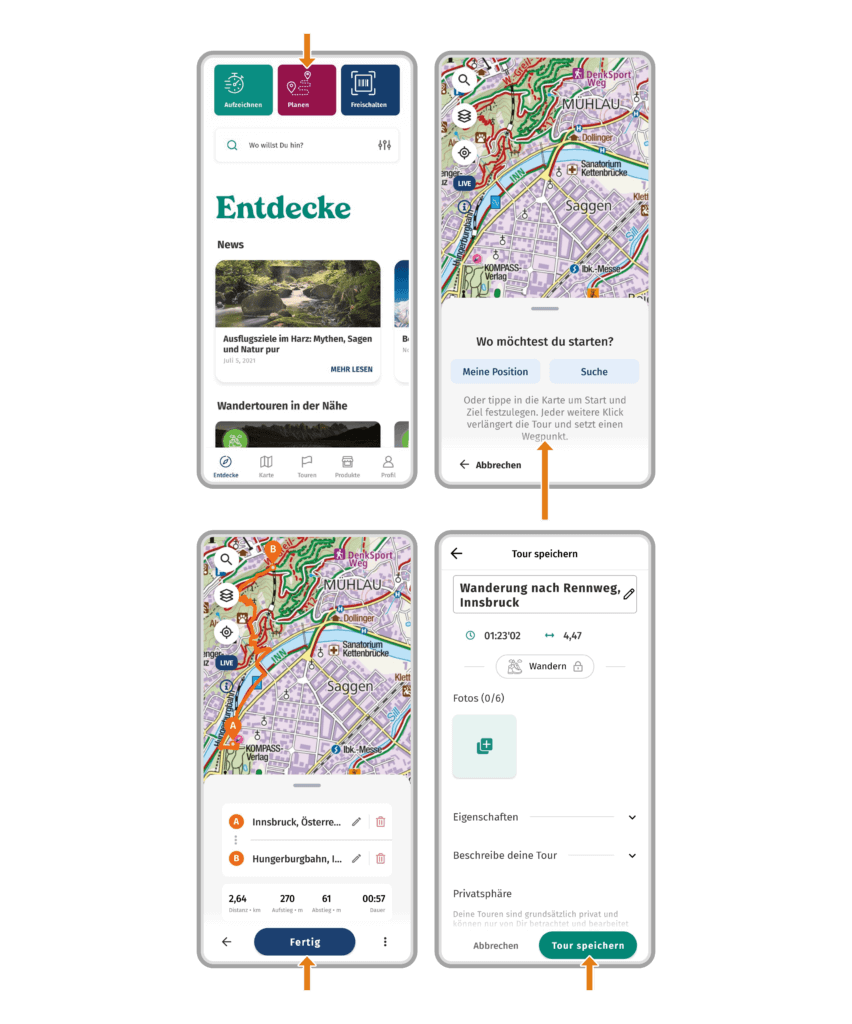
Opening a planned tour in the KOMPASS App:
- Open the KOMPASS App
- Tap on “Profile” in the menu bar
- Tap on “My Tours”
- Under “Tracked”, you will find your recorded tours
- Under “Planned”, you will find your planned tours
- Tap on “Planned”
- Tap on the tour you want to open
- Tap on “Tour map”. The tour will open its map and route
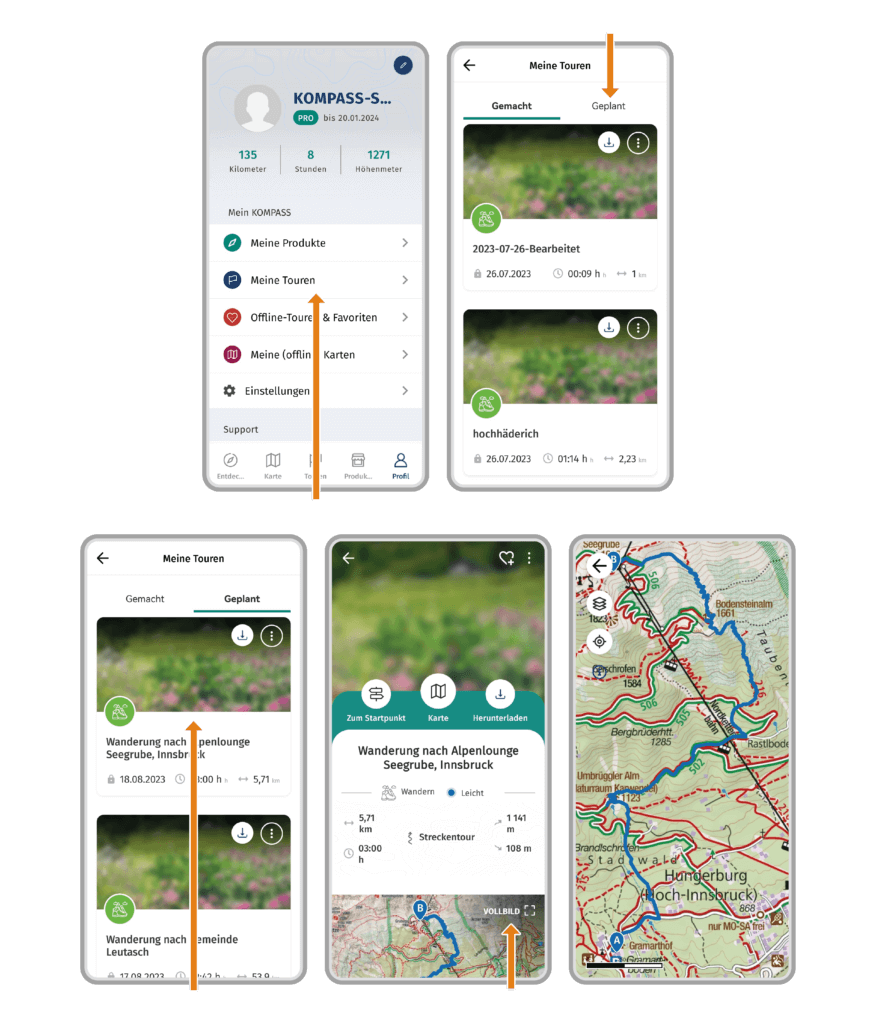
Planning a tour on the KOMPASS website:
- Log in to the KOMPASS website with your KOMPASS account
- Ensure you have an active KOMPASS PRO membership. Unlimited tour planning is a KOMPASS PRO feature
- Click on „+ Neu“
- Click on „Tour planen“
- Click on the map or tap on “Meine Position” or “Suche” to set the starting point of your tour
- Click on the map to set waypoints, planning points and the endpoint of your tour
- Click on “Fertig”. When you are satisfied with your tour
- Give the tour a name and add photos, a description, or features
- Click on “Speichern” to save the tour
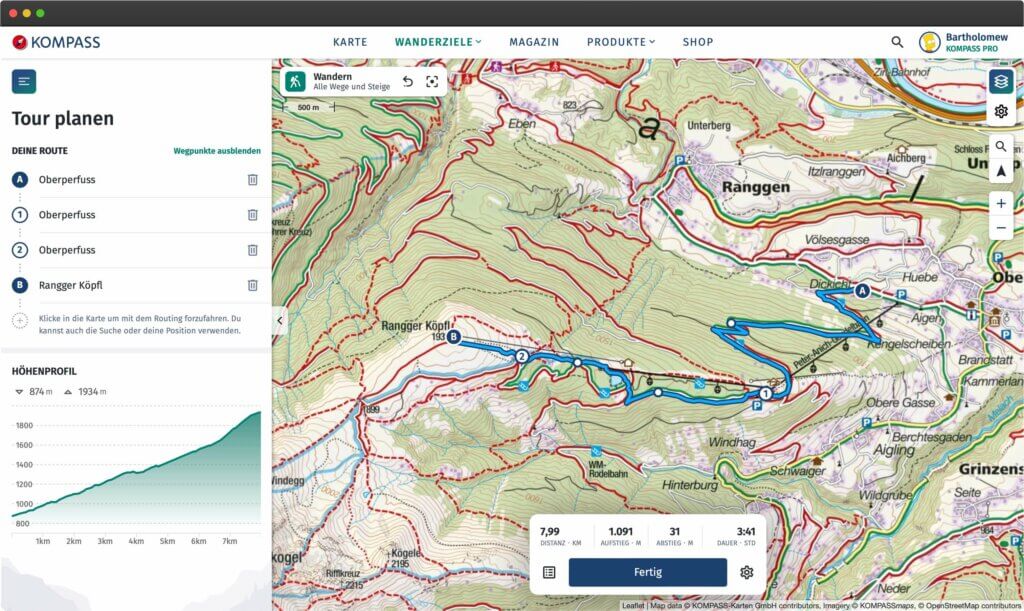
Opening a planned tour on the KOMPASS website:
- Log in to the KOMPASS website with your KOMPASS account
- Click on your profile
- Click on “Meine Touren”
- Click on the tour you want to open