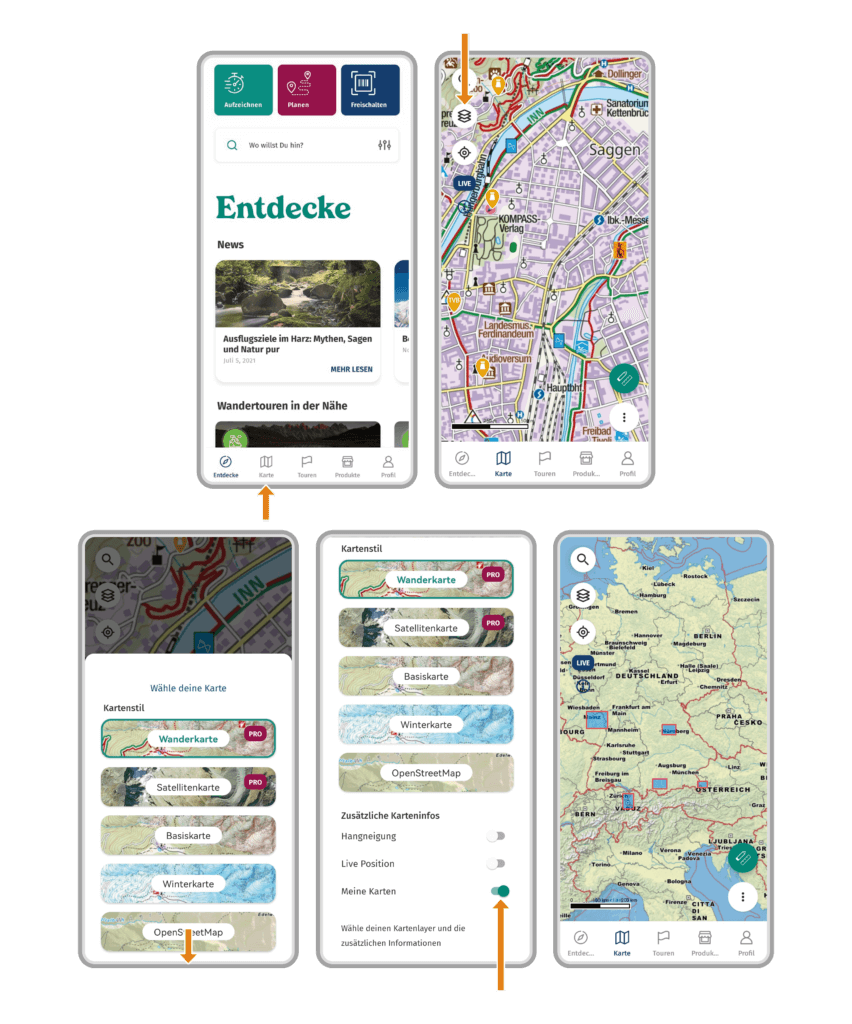How can I use the PRO hiking map offline?
How can I use the PRO hiking map offline?
As a KOMPASS Pro, you can decide which parts of the map you need and want to use offline. With the “Download this area” feature, you can create and download as many map sections as you like. Note that this only works for areas where the digital hiking map is available.
- Open the KOMPASS App
- Tap on “Map” in the menu bar
- Make sure the PRO hiking map layer is active
- Tap on the three dots
- Select “Download” or “Download this area”
- You can now move the map around and zoom as you wish. The exact part of the map you see on the screen will be downloaded.
- Tap on “Download”
- Give the map a name and tap “Download” again
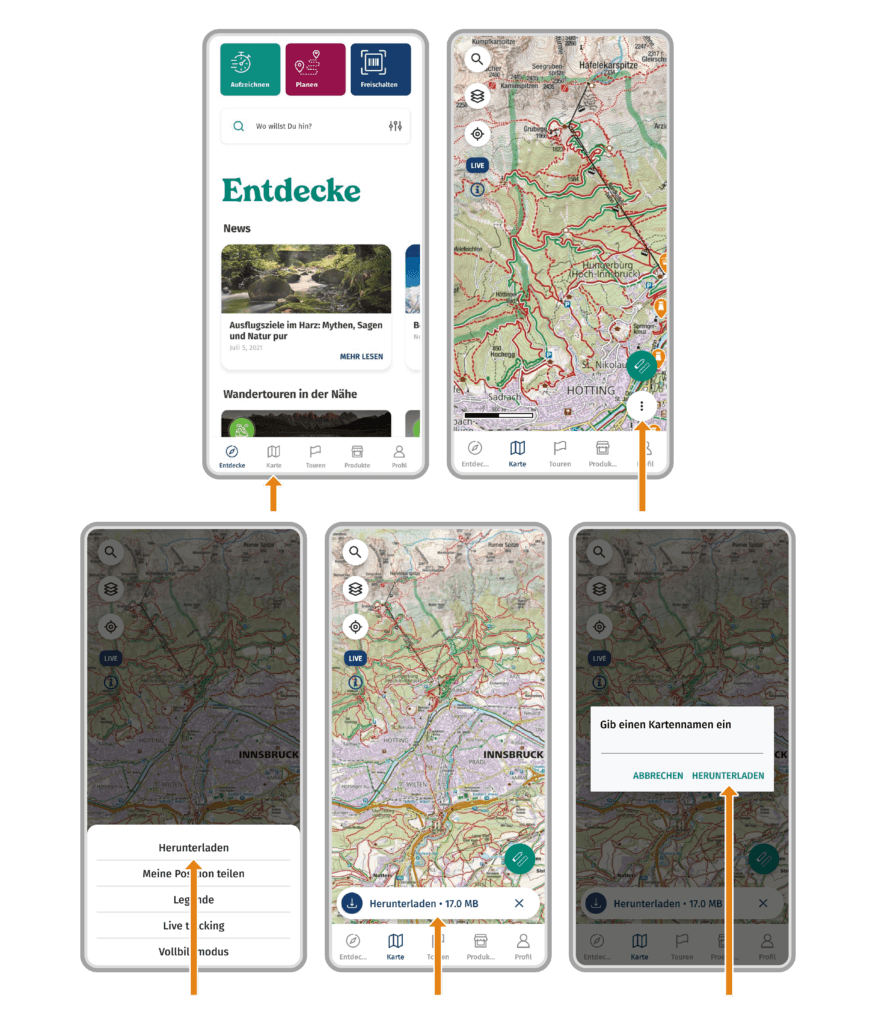
How do I open my downloaded offline map?
- Open the KOMPASS App
- Tap on “Profile” in the menu bar
- Tap on “My (offline) maps”. Your unlocked and created maps are listed here.
- Tap on the downloaded map to open it.
Additionally, you can also display your loaded maps directly on the overall map.
- Open the KOMPASS App
- Tap on “Map” in the menu bar
- Tap on the view icon
- Scroll down and activate the “My maps” option
- The your individual maps will now be displayed directly at their position.