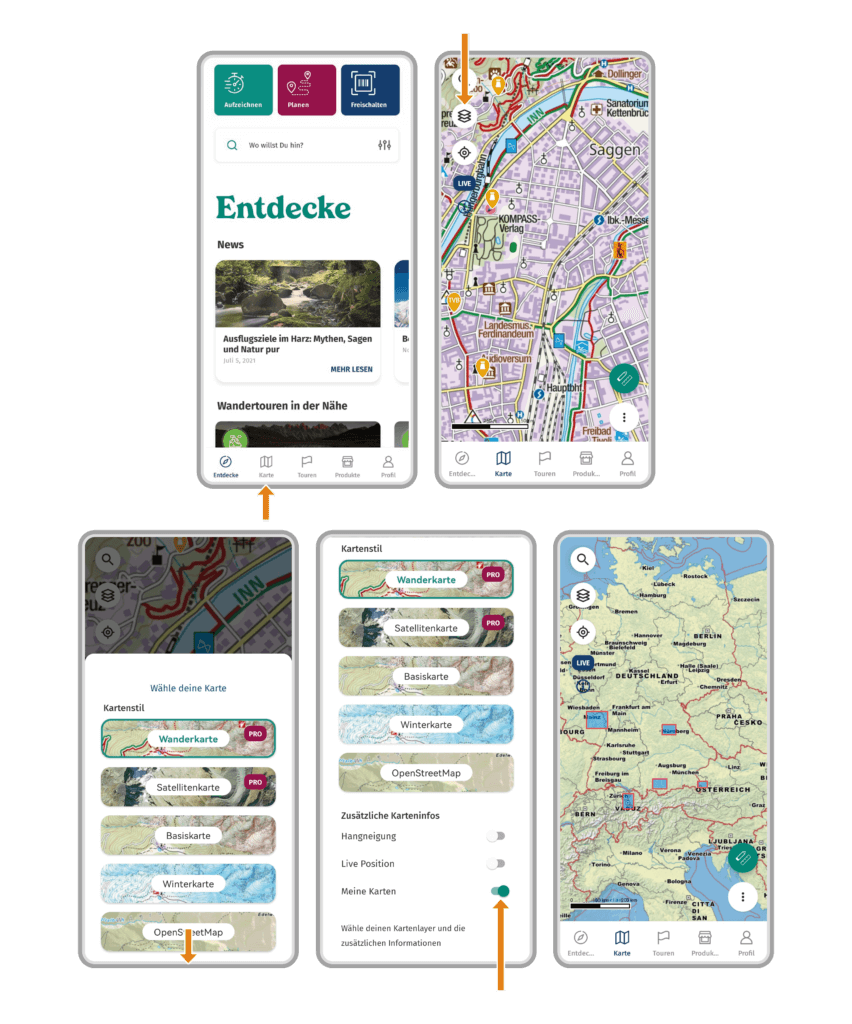How can I use my printed hiking map offline?
How can I use my printed hiking map offline?
- Open the KOMPASS app
- Make sure you have unlocked your hiking map in the app correctly
- Tap „Profile“ in the menu bar
- Tap on „My (offline) maps“. Your unlocked and created maps are listed here.
- Tap the switch for the map you want to download.
- Wait until the download is complete. Do not close the app. Maps where the switch is green and do not have a ongoing download have been downloaded successfully.
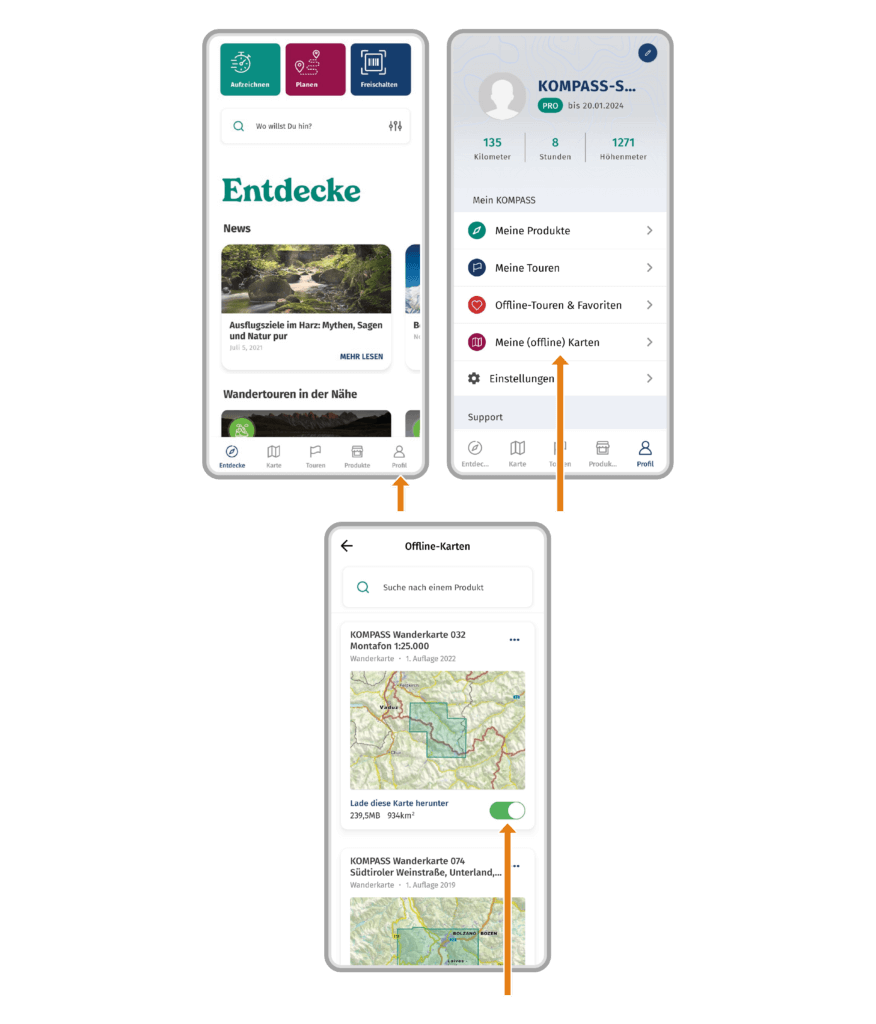
How do I open my downloaded offline map?
- Open the KOMPASS app
- Make sure you have correctly downloaded your hiking map
- Tap „Profile“ in the menu bar
- Tap on „My (offline) maps“. Your unlocked and created maps are listed here.
- Tap the downloaded map to open it.
You may additionally display your maps directly in the general map.
- Open the KOMPASS app
- Tap “Map”
- Tap the layers icon
- Scroll down and activate the switch for “My Maps”
- Your maps and their boarders will be displayed as red rectangles at their given location of the map.