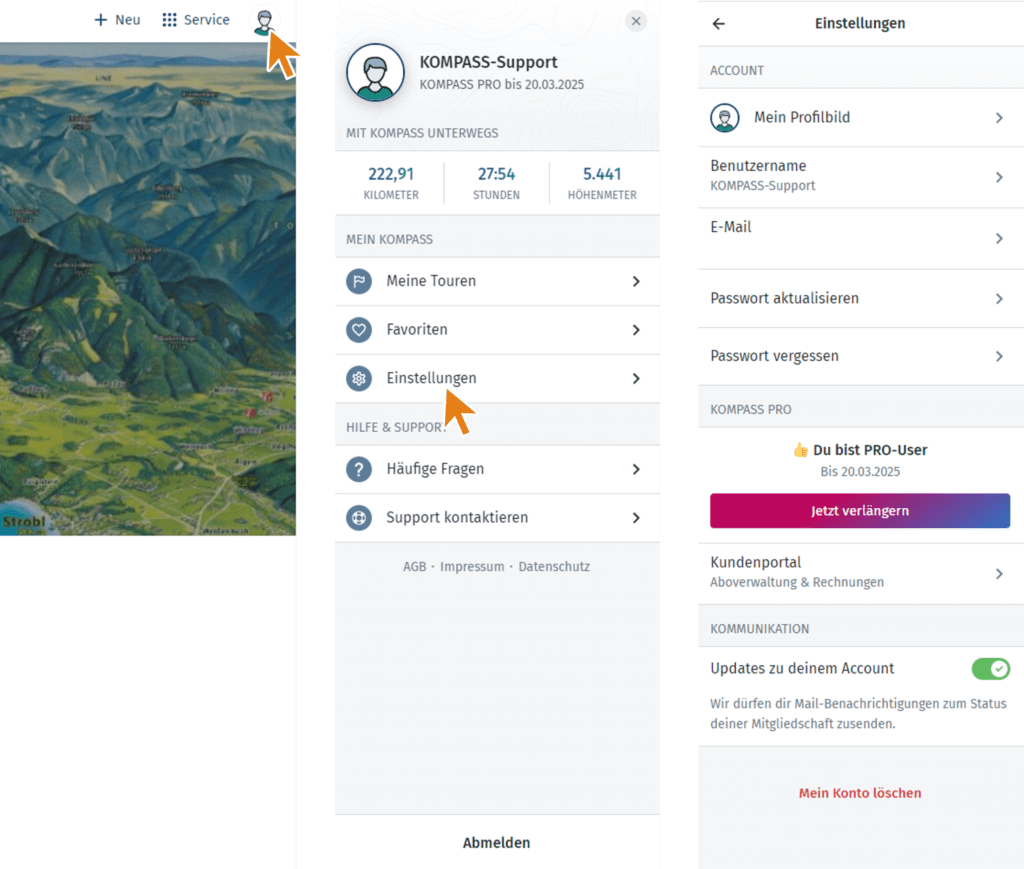How do I change my username, email address, password or profile picture?
How to change user-information in the KOMPASS App:
- Open the KOMPASS App
- Tap on “Profile” in the menu bar
- Tap on your profile picture or the pencil button
- Tap on the displayed field to change the desired information
Note: If you chose the option “Sign in with Apple,” “Sign in with Google,” or “Sign in with Facebook” during registration, you cannot change the email address used.
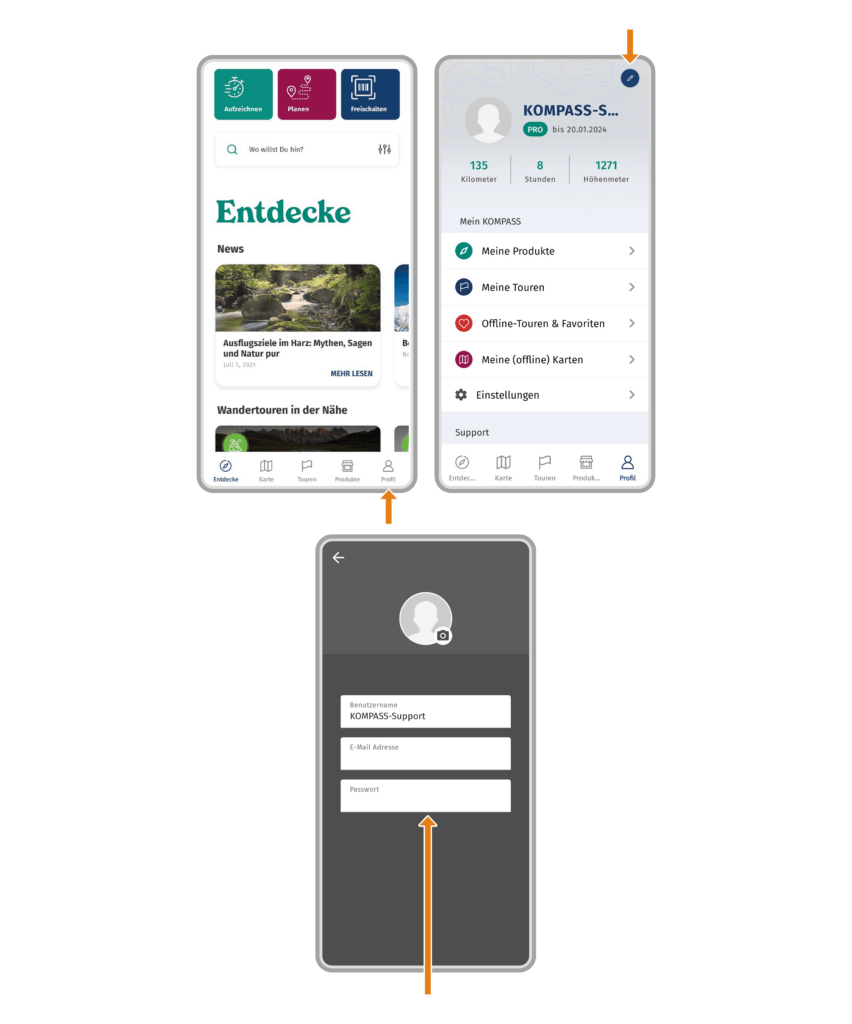
How to change user-information directly on the KOMPASS website:
- Log in to the KOMPASS website with your KOMPASS account
- Click on your profile
- Click on “Einstellungen”
- Click on the displayed field to change the desired information