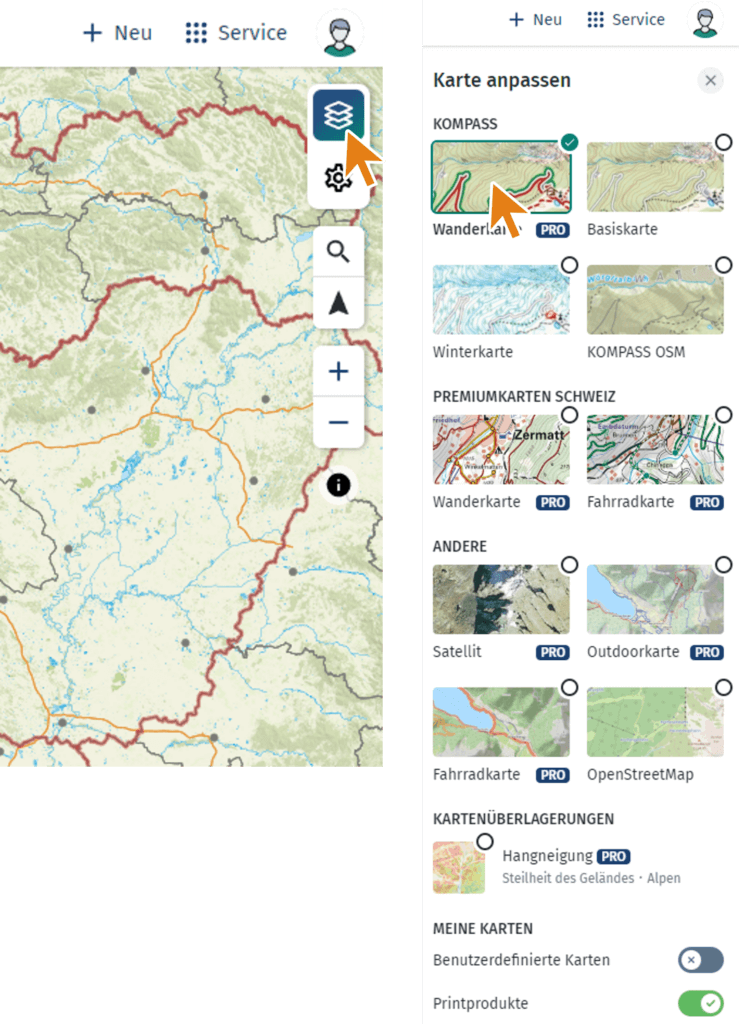How do I open the KOMPASS PRO hiking map?
As a PRO user, you have access to all digitally available KOMPASS hiking maps. Not a PRO yet? >>> Get started now!
In the KOMPASS App:
- Open the KOMPASS App
- Tap on “Map” in the menu bar
- Tap on the layers button
- Tap on “Hiking Map”. You can switch the map view at any time again
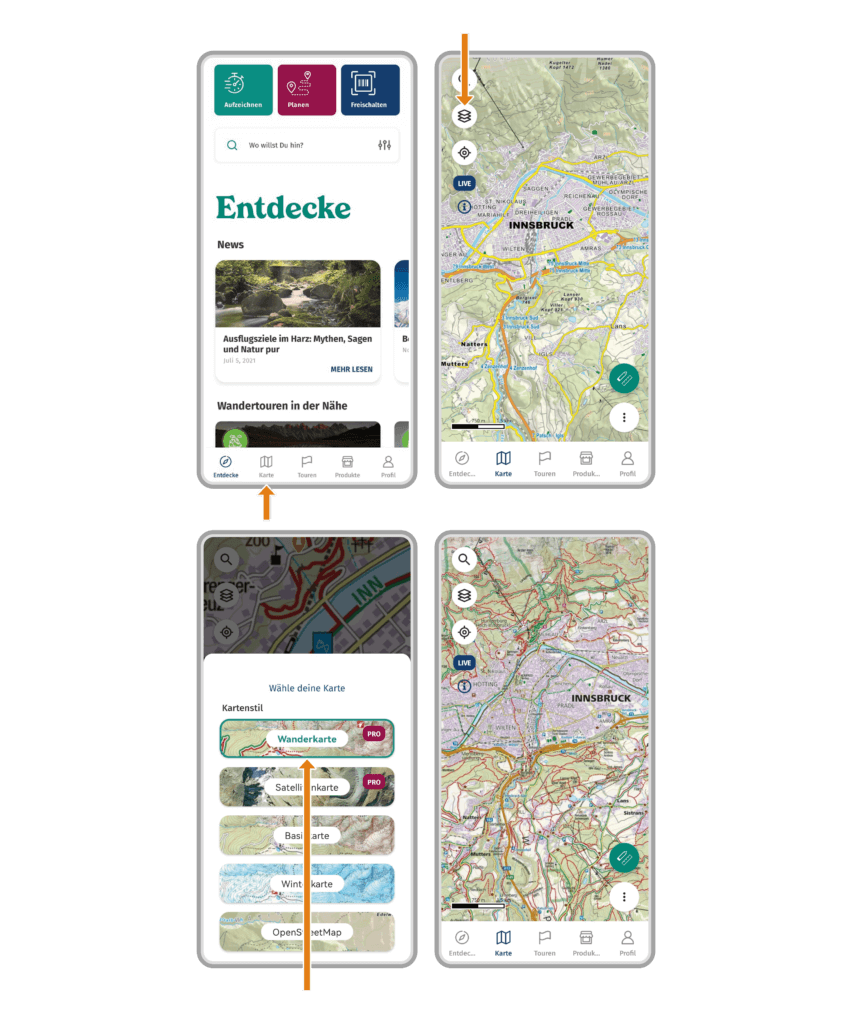
On the KOMPASS Website:
- Log in to the KOMPASS website with your KOMPASS account
- Click on „Karte“
- Click on the layers icon in the upper right corner of the map
- Click on “Wanderkarte”. You can switch the map view at any time